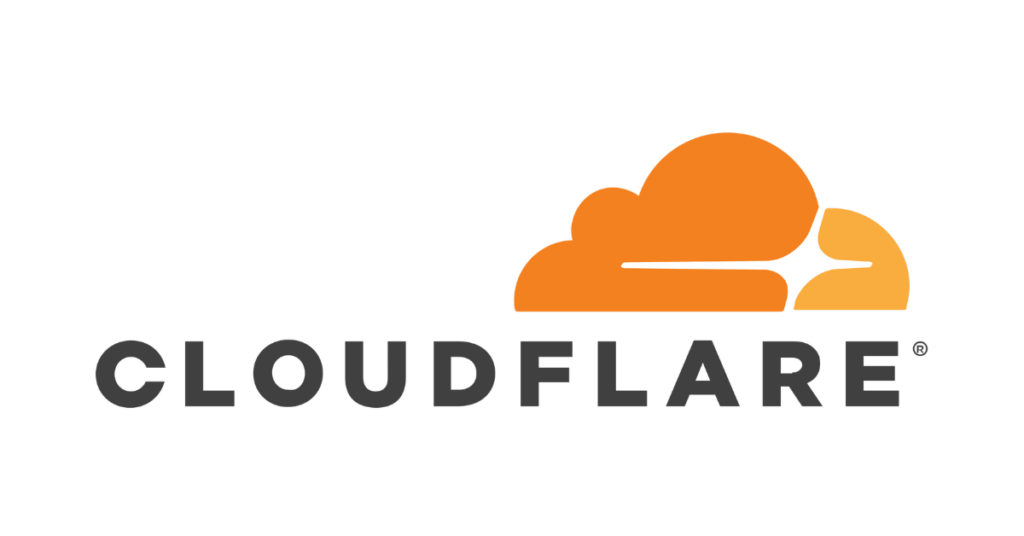
What is Cloudflare?
Cloudflare provides state of the art DDoS protection for companies globally with their infrastructure network and attack mitigation techniques.
Companies where their websites are essential to their business typically use Cloudflare, as an outage can cost them millions in lost revenue and reputation.
They have helped to stop the largest DDoS attack in the history of the internet at 17.2 million requests-per-second.
This helps company websites to remain reliable for their users without the threat of malicious organisations being able to stop business ongoings as they please.
Furthermore, they offer a web application firewall that acts as a reverse proxy to prevent bots and attacks from attacking your web server directly.
Instead, they attack the Cloudflare server which will not limit your website’s performance.
Cloudflare content delivery service
Cloudflare offers a caching service supported by their global network of locations to ensure page load times for all your users, no matter where they are in the world, is at the fastest your web server will allow.
Their proxy servers are most often located closer than your original web server, so when a user makes a request, it will get back to them quicker.
This is arguably Cloudflare’s best feature and has been proven to increase website speed by 50%.
On our website despite frequently purging the cache due to development changes around 46% of our requests are cached, which massively increases website speed for those users.
The best part about this feature is that it is available in Cloudflare’s free plan which is amazing value considering you are taking space on their servers and using their processing power, but they can offer that at no extra cost.
This is probably just to entice you into buying their premium plans, but it’s a great incentive to start using Cloudflare.
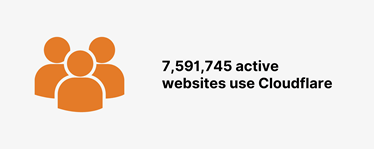
The benefits of using Cloudflare
The reverse proxy will reduce the impact on your legitimate users and allows greater control over who you let on your website.
With all these controls this can help save valuable bandwidth on your web server which will speed up the loading of your website.
In the pro version and above Cloudflare offers a lossless image compression feature to ensure that your valuable images can still be high quality without taking up too much space.
This is a handy feature of Cloudflare because often website owners forget to compress their images. With compressed images your website will run significantly faster because each image request from the user’s browser to the web server will be quicker.
Google will recognise this improvement and improve your search ranking based on user data and their own bots crawling your website.
So, it seems as though they know what they’re doing. But, is it worth the setup time and potential cost of the service to improve your website?
Is it worth it for your business?
Cloudflare pricing plans
We’ve talked about the advantages of Cloudflare for your website, but everything comes with a cost whether it’s time or money, so we will explore that to analyse the advantages against the drawbacks.
Cloudflare is free, but does come with paid plans to increase the positive impact it can have on your website.
This is expected because Cloudflare is offering a large amount of their resources to protect your website.
The plans start off at a very affordable price of $20/month for their pro plan which is aimed at professional websites that aren’t “business critical”, but we have completed some testing and this would suffice for a start-up business with less than 1k users per day.
The testing consisted of installing the pro plan on websites with less than 1k users to assess page load times and we didn’t notice any downward trend as the user count got higher.
Anything in the range of 1-5k users and you’d be looking at the higher plans to keep up with the processing power required and you’d benefit from extra features, such as network prioritisation.
The price soon goes up as the top two plans are $200/month and the top plan requires a custom quote from Cloudflare.
This may seem extravagant, but for the higher plans they are only really necessary if you are a large business, for a start-up you’d be fine on the pro plan.
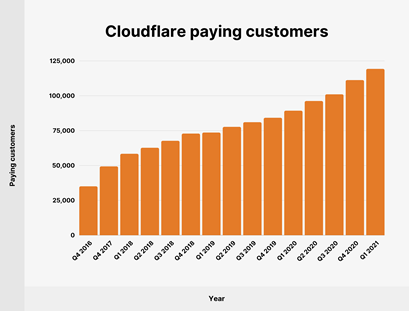
Technical expertise required
There are a few steps to deploy Cloudflare on your website and they are not easy if you do not have much technical experience with DNS settings.
To ensure client requests come through Cloudflare you first have to change your nameservers on your webhosting to the ones that have been provided to you by Cloudflare which can be viewed on the Cloudflare dashboard.
If you’ve done this before the step is simple, but if not, it may require some searching on your web hosting panel to find where to change these name servers.
You can find out how to change nameservers here. Once you have setup the DNS records your traffic will now go through Cloudflare.
The Cloudflare dashboard is quite confusing at first glance. The traffic tab is useful and you can analyse where your malicious requests are coming from to block them with the web application firewall.
In terms of the actual configuration available on Cloudflare this will require some research from an inexperienced user.
However, there is a very helpful feature that Cloudflare has introduced to automatically optimise your website if you’re using WordPress.
This saves a lot of time and ensures you do not select something that will negatively impact your website.
With this guide being dedicated to start-ups we recommend that you try learning the Cloudflare configuration yourself, then if you cannot figure it out it might be worth hiring a developer to help optimise your website if it is critical to your business.
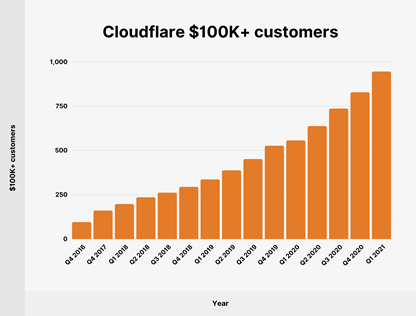
Alternatives to Cloudflare
If you’re not satisfied with Cloudflare, but you are in the market for their services, you can try one of their competitors.
The one issue we have had with Cloudflare, is the response time on support tickets is very slow, even on paid plans.
It can take days for a Cloudflare support assistant to get back to you, which can be infuriating especially if your issue is urgent to your website’s useability.
On the other hand, Fastly is rated better for their support capabilities and easier to do business with according to g2.com.
They offer a content delivery network similar to Cloudflare, but the disadvantage is they are more expensive.
Varnish Software is also a good alternative as they have a good support team and are better at meeting requirements than Cloudflare.
With 4.7/5 stars from 94 reviews, they are a good bet to go with if you are not willing to contend with Cloudflare.



