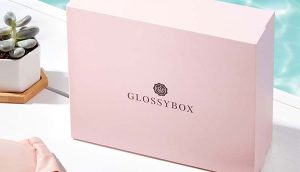2022’s best social media marketing cheat sheet
Here at Tech Dream we improved technology start up Subscribie‘s social media marketing to provide them with over 400% more followers in the first month. In 2022 a high-quality social media marketing strategy is essential for growth of your social media. In this cheat sheet we are going to go through all the topics you need to create your own social media marketing strategy which is guaranteed for growth.
Through this cheat sheet you will research and develop the skills to not only create your own valuable content, but you will learn how to analyse previous post performance with built in social media analytics and ensure that your social media channels improve over time.
From the graph you can see the progress we achieved from working with Subscribie within our first month. This has helped to drive visitors to their website and created a professional brand image for the tech startup.
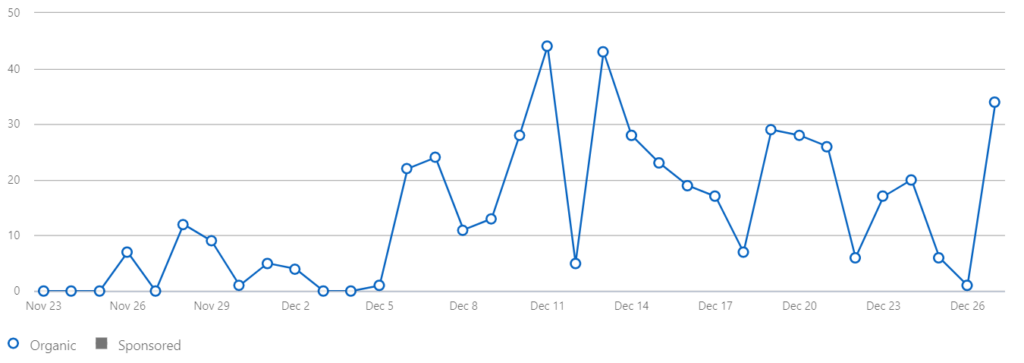
The content you will find in this cheat sheet
– HOW TO COME UP WITH CONTENT AS A TECH COMPANY
– OPTIMISING WITH SOCIAL MEDIA ANALYTICS
– INTERACTING WITH OTHER ACCOUNTS
– PAID VS ORGANIC CONTENT STRATEGY FOR TECH COMPANIES
What social channels to use
The social media channels you are going to use to start off your social media marketing is essential to get right. There’s no point in posting on a social media that doesn’t have your target audience on. But, how do you find out which to post on?
Each social media has a different audience which is important to understand to see if it matches what you are looking for. As well as having a different audience, each social media channel receives more engagement for specific posts which we will be exploring further.
So, which social media is optimised for your target audience?
When to use Instagram
Instagram is always going to be one of the best social media platforms to post on. The audience is a varying demographic in terms of age, with over 1 billion active users per month. Instagram is especially useful for your business if you can advertise your product/service well with images. Engaging with other accounts is very easy on Instagram. We will show you how to do this right further in this cheat sheet.
Should you use Twitter
Twitter is essential for a tech startup, no questions asked. The platform is filled with likeminded technical enthusiasts that will make reaching your target audience easy. If you’re a fan of using hashtags, Twitter makes this a great tool to advertise your content to the correct audience.
Is Facebook useful to tech companies?
Facebook‘s audience is best for a business targeting adults. It is the most active social media platform currently and provides a great opportunity for businesses. The Facebook audience builder is an amazing tool which allows you to advertise to your audience based on very specific demographics, such as information like if the user is married. This is an amazing way to trial paid ads to see if they are optimal for your target audience. But what about organic posting? We would say it is one of the hardest platforms to build an audience organically, but it is possible by using your personal profile and inviting your family & friends in the hope that your audience will follow suit.
Why you should use LinkedIn
LinkedIn is typically used by entrepreneurs and individuals looking for work. It is great for B2B businesses and you should definitely try building a network by messaging other business owners, but try not to make it spam, or you will get ignored. By building a company page on the platform, you can advertise your services and products to other businesses in your target audience. A great feature on LinkedIn is how you can invite your connections to like your page for free. The limit is 250 per month, but this is more than enough to start the ball rolling on your page.
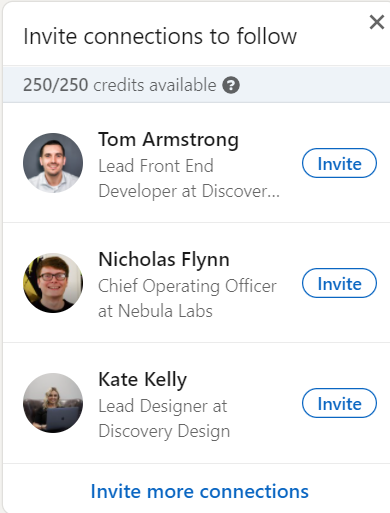
Jump on the Tik Tok trend
TikTok is perfect for teenage audiences especially, if you have a new brand that would suite students or young adults, you should keep TikTok in mind whilst we go through this cheat sheet. Typically, TikTok’s best performing posts are short videos, often accompanied by trending sounds. You can find these on the explore page which will boost your engagement significantly.
The verdict – We advise for tech startups that Twitter is essential for your social media campaign as it is very technologically oriented. For businesses that can advertise their products/services well, use Instagram and TikTok. LinkedIn should be taken up by businesses especially in the B2B space. Finally, Facebook would only be especially beneficial if your business primarily targets middle-aged adults. Despite, adults being on other platforms, Facebook has the highest density, making it easy to reach your desired audience.
How to optimise the social media profiles
Before we start talking about the content you should be posting, you need to optimise the social media channels you picked in the last step for your target audience. This will help entice new users to follow your profiles by describing the content you will be posting.
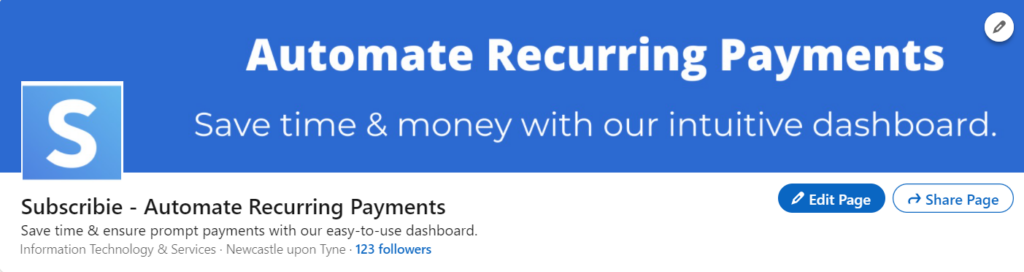
Here you can see how Subscribie‘s optimised profile that we created for them. There’s a few key steps that led us to the choices.
Firstly, we had a couple variations of the client’s logo. We decided to crop the original image to the profile picture used on LinkedIn. Your profile picture should be simple and memorable, so your customers remember your brand.

Make sure all your social media is represented by the same username, so advertising your social media to customers is made easier. Try telling your customers your username on Twitter Subscribe_uk, but on Facebook it’s Subscribie_official, it won’t look professional.
KEY TIP: Include what services you provide in your username to easily attract the appropriate customers.
Your profile bio / description should be short, snappy and unique. As a tech startup, you should make sure you don’t use too much technical language as this will confuse and deter users who don’t have technical expertise. Your bio / description should tell users a bit more about your brand, like what you do, any awards you have one and even some contact details.
An interesting example is Wendy’s who are well known on Twitter for their joking manner with other brands. Their bio clearly explains they provide fast food and includes humour for good measure.
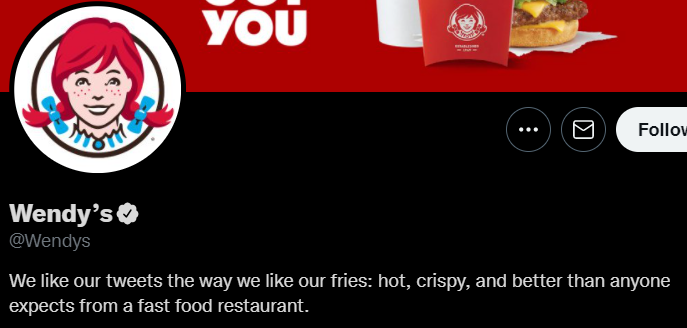
The final part to your social media profile optimisation is the banner. Here’s your chance to make you stand out from other profiles with what makes you different. As you can see with Subscribie we included “Save time & money with our intuitive dashboard”, which not only gives the user an incentive to read on by saying they will save time & money, but we will also make it easy with our intuitive dashboard. For your banner include your unique selling point and how that will be beneficial to your users. Bonus marks for having a colourful design to catch the user’s eyes.
How to come up with content as a tech company
How to research competitors
Competitor research is essential for coming up with content ideas as a tech company. This does not mean copying their content directly. The aim of this section is to gauge what type of content others in your industry post. By researching your competitors, you can make sure you are posting the correct content to suit your target audience.
But how do you find your competitors on social media?
The best way is through hashtags that are relevant to your niche. This is made quite easy for tech companies, as usually most tech competitors are already on social media. We used #subscription and #recurringpayments to find the competitors for Subscribie. Once you’ve found a prominent account in your industry often you can find other competitors from their following list.
A great way to find competitors on Instagram is to use your Instagram professional dashboard which shows creators in your niche.
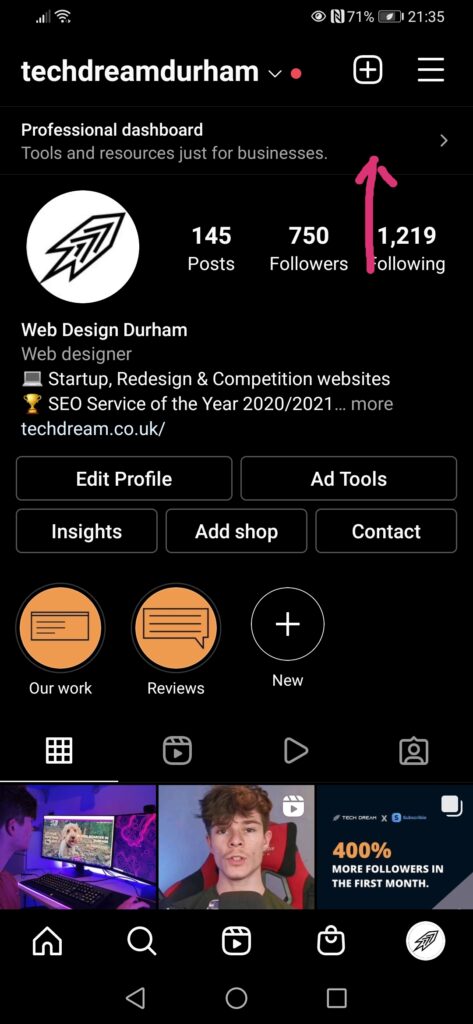
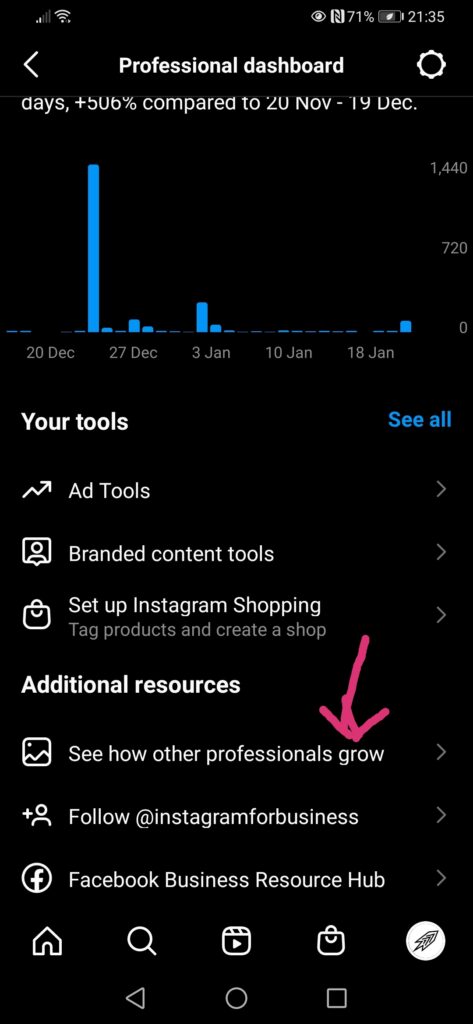
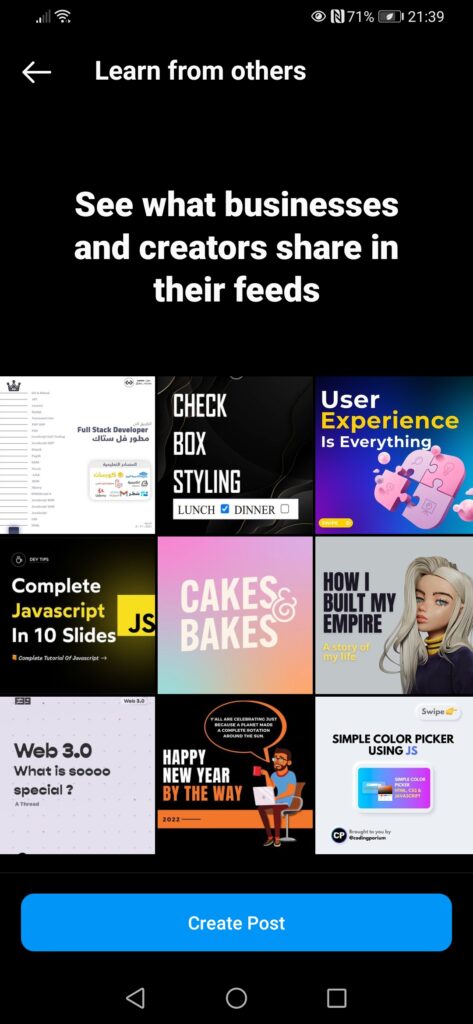
This section of your professional dashboard can provide a great way to interact with other creators and find content for your content calendar. It really is a goldmine for content that is relevant to your business without putting in much effort.
Even once you have your social media content strategy planned out it can be useful to check this weekly to ensure you are still up to date with your industry. Especially in the tech industry things are changing constantly, so by checking this weekly you can jump on the new trends before other creators in your industry find it first. Your followers want original content that they haven’t been exposed to before, not the same post on their feed over and over again. If you see many other creators jumping on a trend, sometimes it can actually hurt your engagement because followers will be sick of seeing the same post.
Now you’ve found your competitors, you need to analyse the content that they are posting in preparation to make your content calendar in the next section.
There are a few key points to look out for in competitor’s content:
- What content are they primarily posting (Previous work, reviews, quotes, memes etc)?
- On average do they post long form content or short form?
- What content receives the most engagement?
- How often do they post?
- What social media do they post on?
- Do they post on their story?
Creating your content calendar
You may be asking yourself “What actually is a content calendar”. Well, a content calendar is a monthly plan of the content you will post on your social media channels.
There are a few reasons as to why a content calendar is useful in 2022. The main one being you can easily create campaigns with specific goals, aimed to drive results. This can be done by first setting a reasonable goal on a weekly basis for the social media posts to achieve. Whether it’s to “direct users to the website” or “receive more engagement”. If you plan in advance you can make sure that each post for that week is relevant to the goal and that you are providing a nice spread of content, rather than the same type of post over and over again.
From the competitor research you have performed in the last section, this will be made much easier. If you haven’t completed that yet, go back and have a little look.
You need to think of why you are going to be starting a social media content strategy. Is it to convert more users on your website, or to receive more awareness? Once you have a long-term goal for your social media it is easier to think of your weekly content goals. Just break down your long-term goal into steps.
For example, for Subscribie we wanted to direct users to the website. Our weekly goals for the social media content for the first month were:
1st week – Build authenticity of the brand.
2nd week – Gain and retain the audience.
3rd week – Share platform information.
4th week – Entice people to sign up.
This provided us with the foundations for what content we needed to schedule for each week. Have a think now what your weekly goals could be.
Now you have your weekly goals and some idea of what your competitors post. We advise you create a table on Google Docs with each day you aim to post on to allow you to give a brief idea about what each post is about.
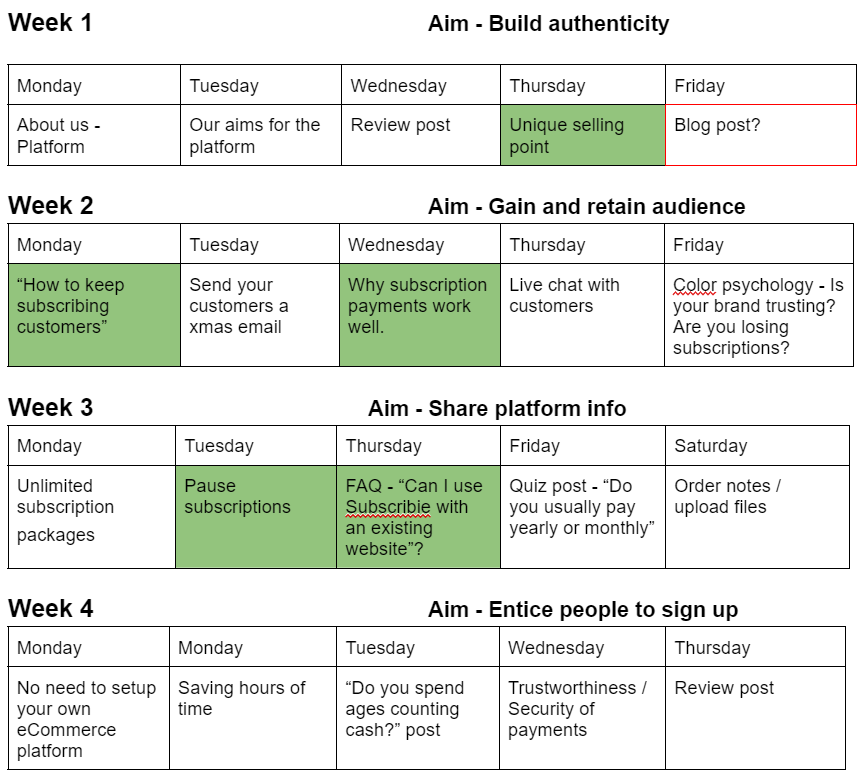
You can take inspiration from our content calendar we used for Subscribie’s social media marketing.
Creating your content
You’ve got your content calendar, now it’s time to start creating some content to post. You’ve done the hard part thinking of what your target audience will want. Now it’s time to sketch some ideas for your posts. With this cheat sheet being aimed at tech companies, you may already have an idea of what software to use to create your posts. We will give you a step-by-step guide anyway, just in case.
What content format to use
The content format is what type of post you will be adding to your social media. This can consist of polls, carousel posts, single image posts or even videos. You will see a boost in engagement if you get this right for your social media marketing campaigns.
Each social media audience reacts differently to each post depending on their interest and the platform they are on.
You will have to experiment with your audience what works, but we can give you a few tips as to what has worked for us and the current trends for each platform.
If you have used LinkedIn within the past few months you will have seen a polls on your feed daily. Almost every user has posted one since November. They provided an amazing amount of engagement, so it was a no brainer really. If you are going to incorporate polls into your content strategy make sure that it is relevant to your brand, or you could risk users unfollowing your business page, or removing you as a connection.
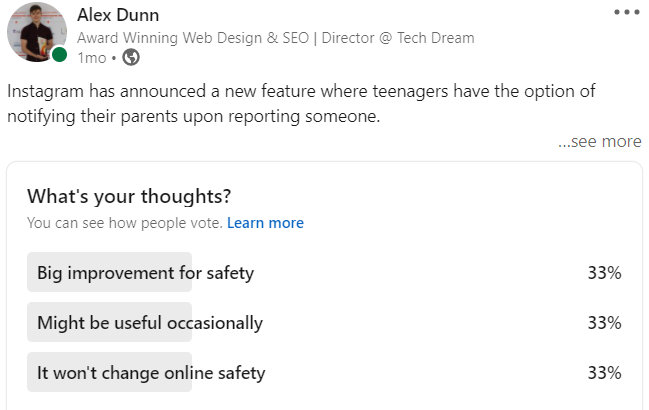
Another one for LinkedIn is carousel posts. From the data we have collected through our client’s social media pages, they actually outperform polls by quite a large margin.
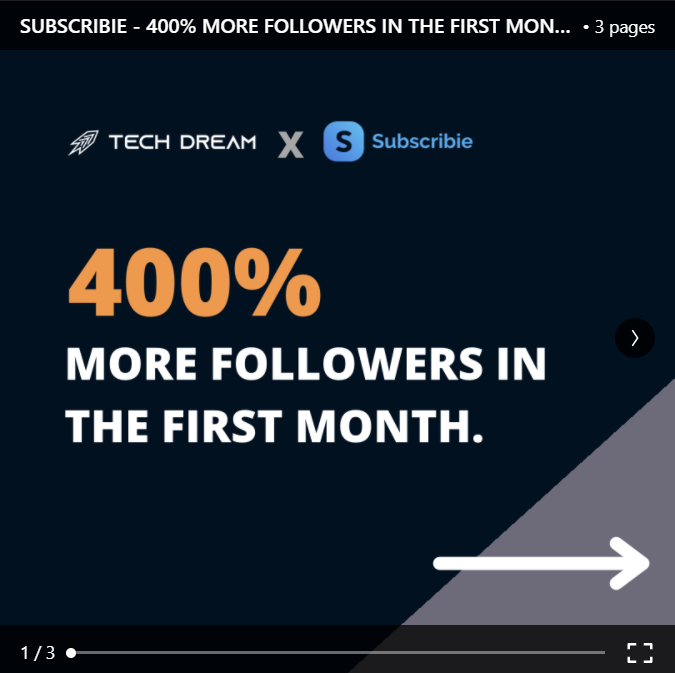
You can learn how to create carousel posts by this handy guide.
We have found on our Instagram that reels do exceptionally well compared to regular posts. Our reels typically reach between 1k-2k users compared to regular posts that reach around 100-200 users. It’s definitely something to try if your target audience typically engages with video content. This is a big bonus because you can make the reels on TikTok and transfer them over to Instagram, meaning you get to use the same content twice and get a post out on both channels.
How to create the content
As previously stated, you can use any software you like to create your content, but we are going to be using Canva for this guide. Canva is the leading social media content creation platform that provides a free, online workspace to design your posts. It has social media post dimensions ready to use.
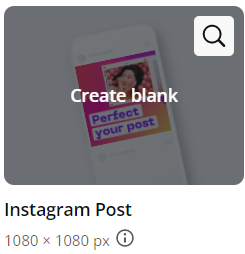
Your content colour palette should be consistent with your brand colour scheme. If your website, business cards and logo uses blue, your content should too. There are some helpful guides on colour psychology that could be useful for tech brands, if you haven’t thought much about your brand image yet.
What hashtags to use
Hashtags get you more reach – simple. But, you have to use the correct hashtags to get any reach at all. There’s been a lot of studies conducted into hashtag strategy for social media marketing which is out of the scope of this guide. We are going to keeping it easy for you. You should be aiming for around 15-30 hashtags per post, with around half being relevant to the post and half being relevant to your brand.
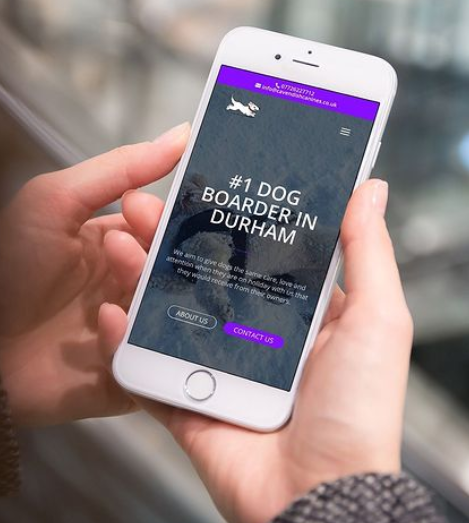
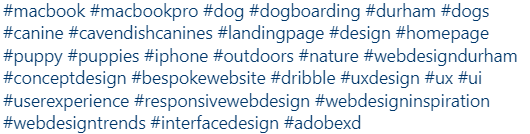
Here is one of our recent posts for our client Cavendish Canines on Instagram. We are right at the upper bound of how many hashtags are advised for this post. We find more hashtags on our work showcases enables the post to perform better. You can see that we have used some hashtags that are relevant to the post like #dogboarding and some that are relevant to our brand like #webdesigndurham.
Scheduling your posts
It’s much easier to schedule your posts rather than setting reminders to post your content at the right time. This reduces the risk of you forgetting to post, or having other priorities that will overlap your posting time. If you forget to post this will mess up your content calendar and could impact your engagement for that week, so it is a necessity you do it correctly.
We advise you use Buffer to schedule your posts. Here at Tech Dream, we have been using Buffer to schedule our posts for over 2 years now and we have never faced any issues with it. The only negative of using Buffer is that you can only link 3 social media channels, meaning if you were to post on the usual social media platforms (Instagram, Twitter, Facebook and LinkedIn), you will have to purchase their essentials plan, but it is only $5/month.
Optimising with social media analytics
If there’s anything that you should definitely take away from this guide, it should be to use analytics more often. Analytics are often overlooked with social media marketing strategies because most strategies only talk about the type of content you should post. This guide is different, in this section we will explore how to look into previous post’s statistics to learn what posts are performing well. This can help you identify trends and modify your content strategy to incorporate this new information.
Where to find useful information
You know you have to use analytics, but it’s confusing and you don’t know how to spot trends, we get it. We will run through each social media dashboard to provide an overview of the data you should be looking at. Here we will show you our favourite parts of the analytics for the Tech Dream accounts. Bear in mind we spend a lot of our time improving client’s social media channels, so our pages don’t have too much data on them.
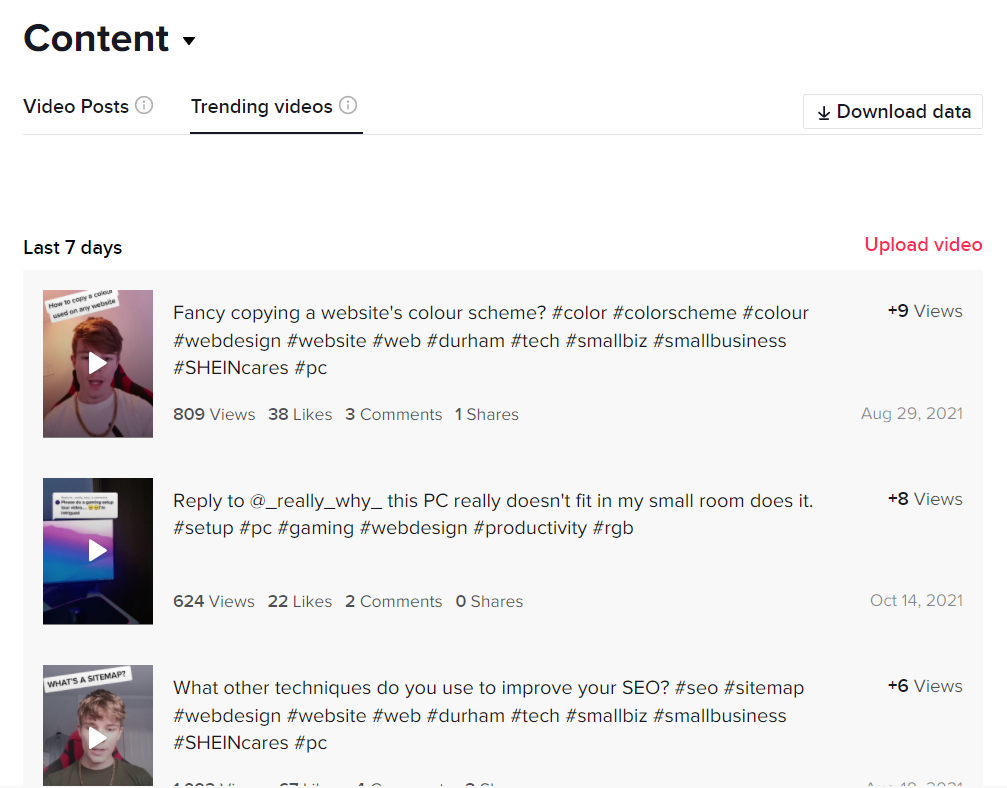
Tik Tok has a surprisingly good analytics centre that should be used frequently to improve the content for your audience. Our favourite feature for assessing the social media marketing strategy employed is to look at the trending videos. This is a great way of seeing which videos are performing well in the past week. From this page you can easily identify which videos are getting more views, thus adapting your content calendar to include more of this content in future weeks.
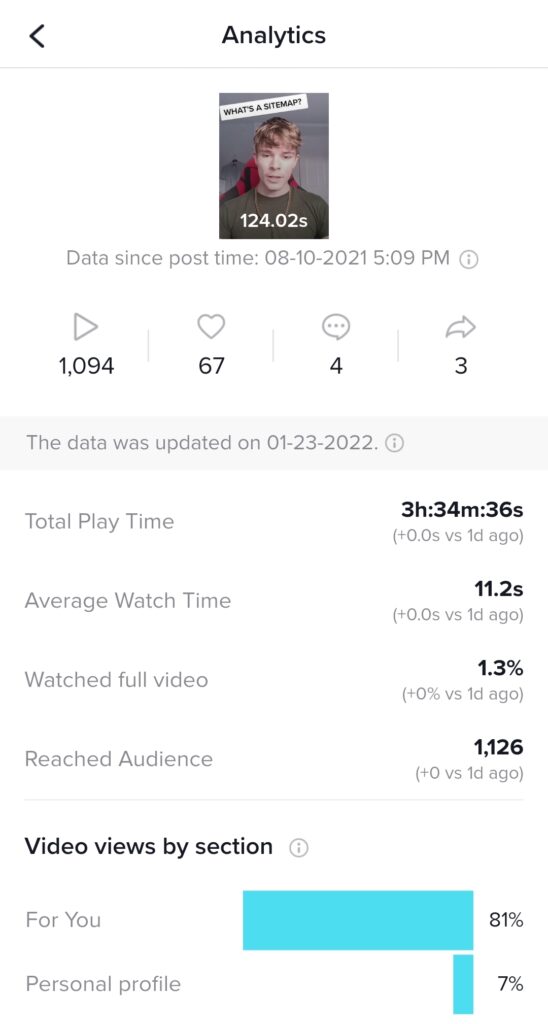
Another useful feature is looking at each video’s analytics individually. This can help you see the type of audience that is viewing this video. Typically you’d want a higher amount of “for you” viewers because that shows it is a high quality video that new viewers are enjoying and engaging with. The average watch time is a key statistic that can measure whether this type of content is working for you. Compare it to other videos to identify a trend of content performing well and poorly.
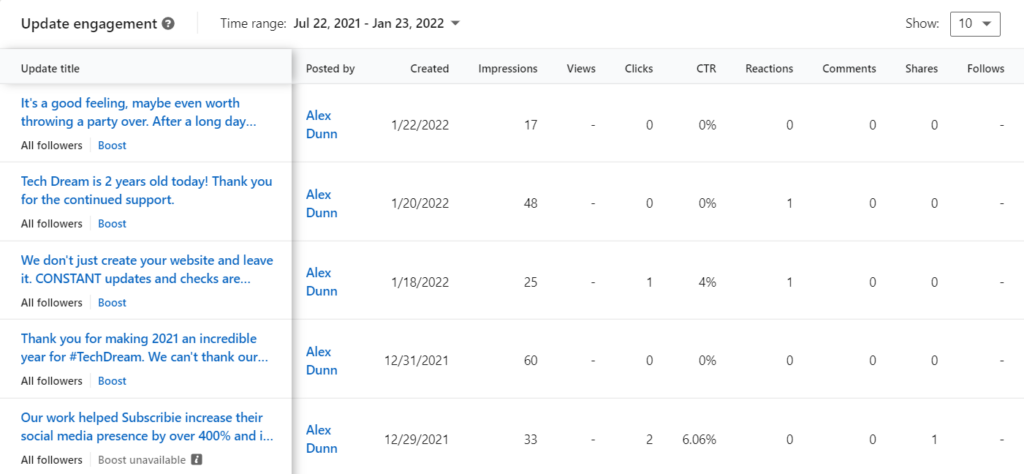
LinkedIn is our favourite analytical dashboard as it includes a lot of data for each post which can clearly identify trends, even after only the 2nd week of implementing your social media marketing strategy. There is a lot of information to go through on LinkedIn, but the most important is the updates analytics as this will tell you what content is performing best. A key indicator is the CTR. This is how many people have been interested in your post, stopped to look at it and clicked on an element of the post. You should always be aiming to post more of the content that receives the highest CTR.
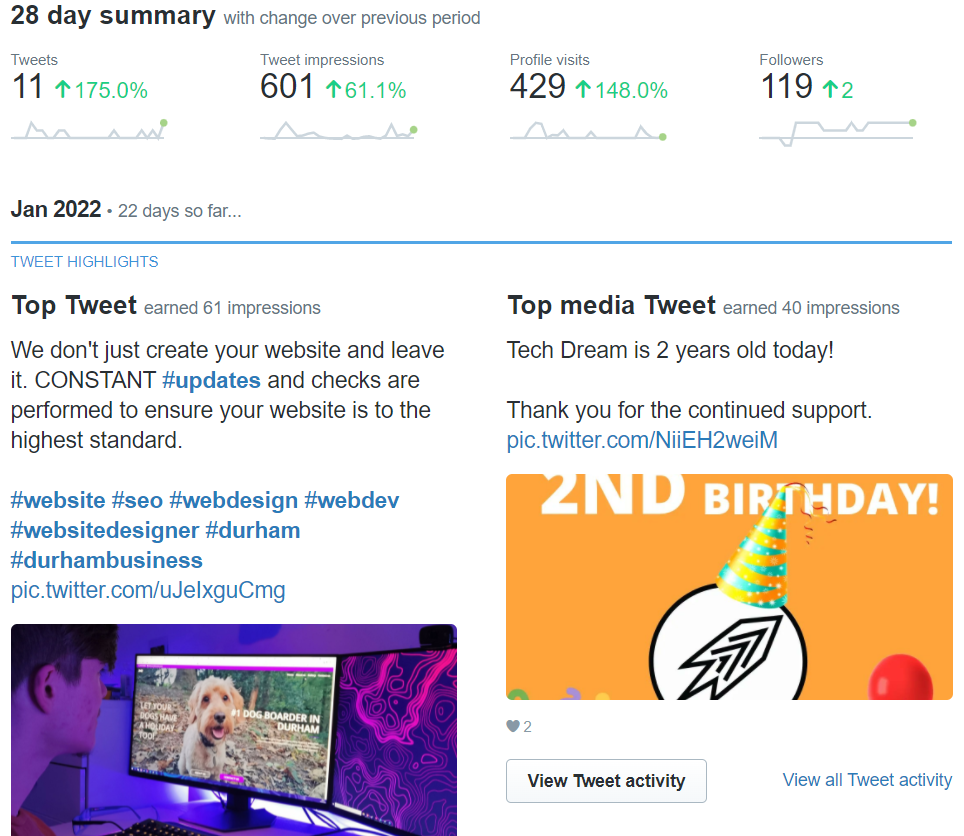
Twitter has the least amount of data, but is arguably one of the easiest dashboards to understand. As you can see from the data above you can clearly see that the content strategy we performed this month worked better than previous months. A negative of the analytics on Twitter is that there is no means of comparing the performance of posts. The best way to identify trends is to look over how many impressions each post got and the top tweets of the month. If you consistently see the same type of posts on the top tweets, you can be sure you have found what your audience enjoys.
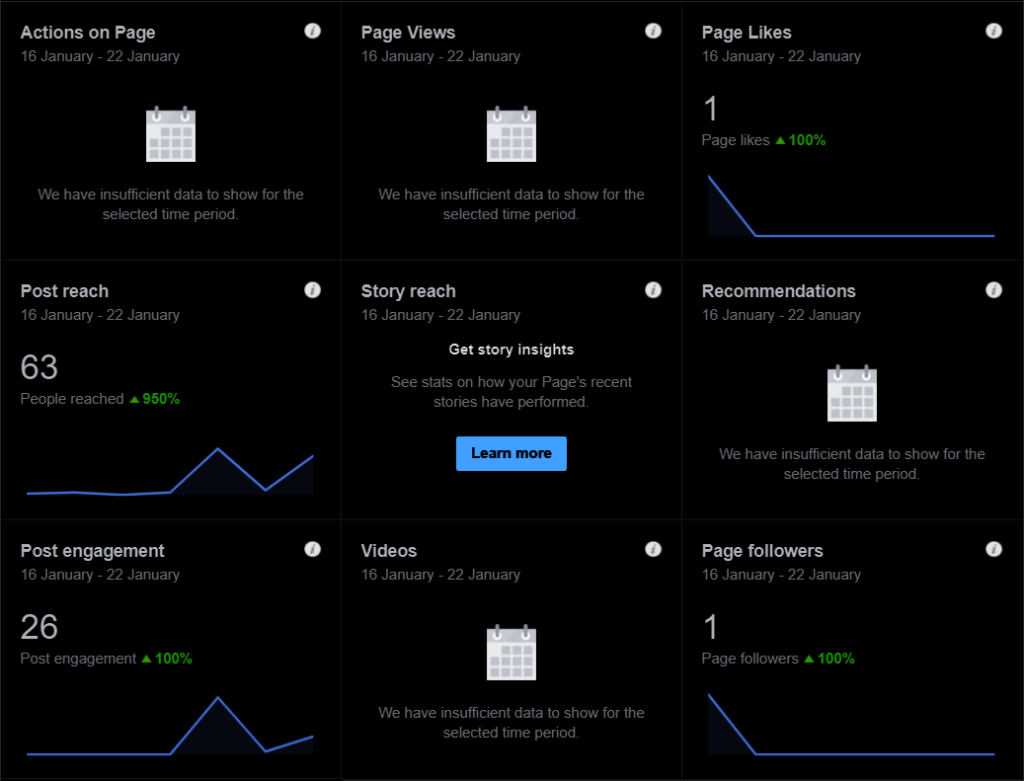
Facebook’s dashboard can be confusing as the interface isn’t the best. On the insights page you can see an overview of the account which can be useful to secure potential brand deals, or to gain a quick look at how your page is performing on a week-by-week basis.
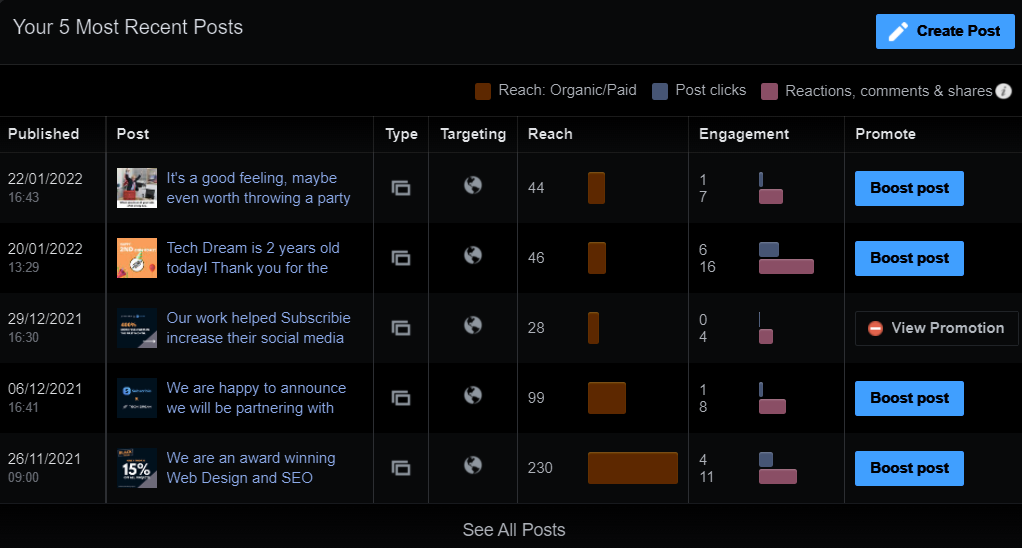
Luckily Facebook provides exactly what we want in terms of post comparison. You can see the reach and engagement of each post. It even breaks down into post clicks or reactions comments & shares. This is very useful because some posts might be better at getting reactions, comments & shares, whereas some might be better at gaining post clicks. Typically reactions, comments & shares are the best form of engagement because it improves your reach, so you should be looking for posts with the largest amount of engagement in this form.
How to use analytics to improve engagement
With the trends that you have identified from the previous section, you can start to adapt your social media marketing strategy to include more favourable content for your audience.
Key tip: Highlight your best performing posts on your content calendar to easily see trends.
By noting down your most popular content trends you can start to see what content you should be creating in the future. By having all this data at your fingertips it now becomes a lot easier to plan what content to create because you now know what your audience engages with the most.
Remember you should test posts frequently and not rule them out too quickly. Don’t post a new content idea, such as a review and immediately decide to never post one again because it got low engagement. Try post the same content idea multiple times, if every post receives low engagement you’ll know it doesn’t work, but don’t let one post decide your content strategy.
Interacting with other accounts
Interacting with other businesses is boring, we know, but it is essential to the growth of your social media channels. By interacting with other accounts you can increase your engagement and even create a few contacts to build your business network. This is especially effective on LinkedIn.
Which accounts to interact with
As a tech company you will be wanting to connect with other tech companies that have the same target audience as yourselves, but are not a direct competitor. For example, if you provide digital marketing services you could interact with businesses who provide SEO services. You are not in direct competition because you provide different services, but the audience you both target shares some similarities in that they both want to use technology to increase the amount of leads they receive.
If your tech company is still in its infancy it could be beneficial to target other accounts based on their location. By interacting with accounts in your local area you can slowly build up connections and improve your awareness around the community. This will increase the likelihood of referrals from other businesses.
Paid vs Organic content strategy for tech companies
There’s always been a conversation about paid vs organic, but what should your tech company use for its social media strategy? Most companies use a combination of both, so it is essentially how much time should you put into organic marketing and the question of whether to use paid marketing.
The advantages of paid social media marketing
Paid social media marketing provides a quick source of engagement for your posts. If you have the budget you should be boosting all of your posts to increase engagement, as your followers are more likely to engage with your post if it already has likes and comments. Organic marketing takes time to get the same amount of engagement that you can receive in 1 day from ads.
The targeting features of social media platforms allow you to target very specific audiences with paid advertising which can be massively beneficial to your social media marketing campaigns. For example, here are some of the options on the Facebook audience creator. You can see how much detail you can get about your audience.
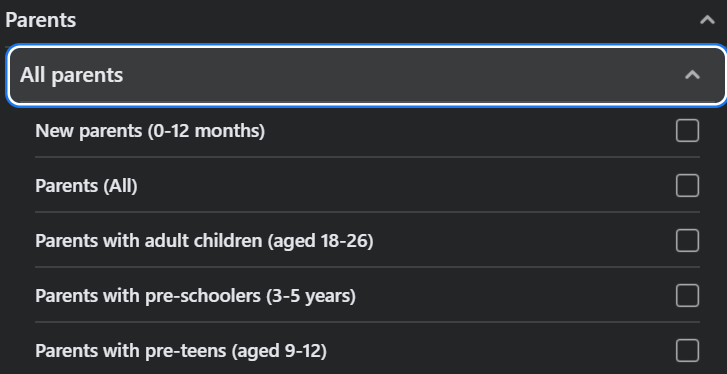
The advantages of organic social media marketing
One main advantage of organic posting is the freedom of what you can post. We have previously had issues with Facebook where they won’t allow posts with certain elements in. For example, this carousel post was declined by the Facebook Ads team because it had an arrow in it, “prompting users to interact with the ad”.
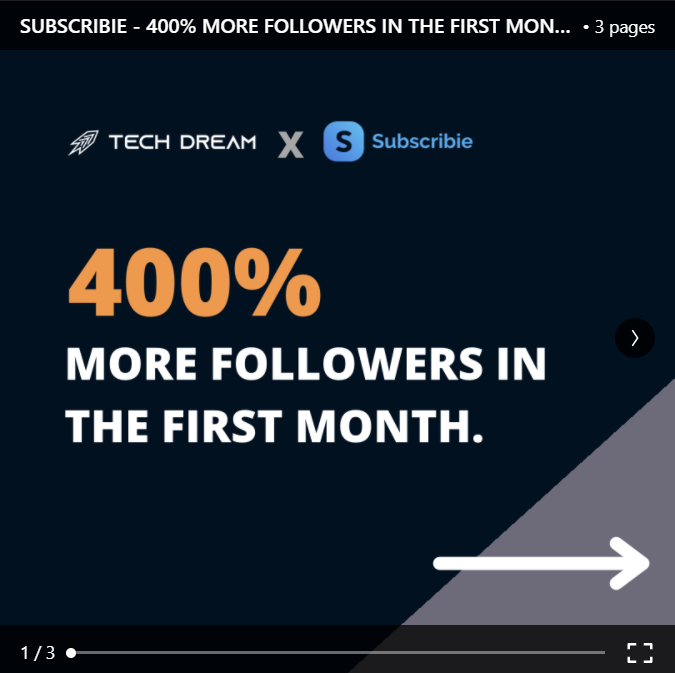
A great advantage of building an organic audience is that the average follower is more likely to convert than a paid audience because they have seen more of your content from following you, which builds your authenticity. By having an audience at hand without having to pay for it, it can lead you to some great opportunities like brand deals. Be careful to not negatively impact your brand image with too many ads from other companies appearing on your social media though. Another advantage of having an organic audience is that you are more likely to make business connections because of their ongoing support and your interactions via the comments section and by interacting with their posts.
Overall, we believe that you should be posting at least weekly on your social media to increase your organic audience and if you have some spare marketing budget look into boosting your Instagram & Facebook posts to start with. If it works well, you can create some more ads to start increasing the amount of traffic to your website.
Still not seeing growth in your social media?
If you have followed this cheat sheet and you’re still struggling to see any growth, we can help you. From our work with previous clients, like Subscribie, we have the experience and skillset to increase your social media presence massively.
We increased the impressions of Subscribie by posts 700%. If you need any help with your social media please drop us a message on our contact page where we can discuss a little bit further.